Create the report in Report builder
Note: Please don’t save with .RDF extension. Always saved with .rdf
Register the report in Executable form location mention below.
System Administation/ApplicationDeveloper — >> Concurrent — >> Program — >> Executable
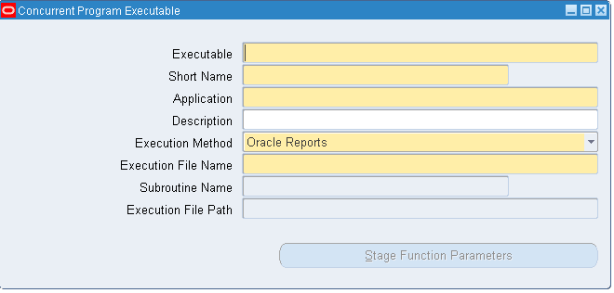
Register the program location mention below.
System Administation/ApplicationDeveloper — >> Concurrent — >> Program — >> Define
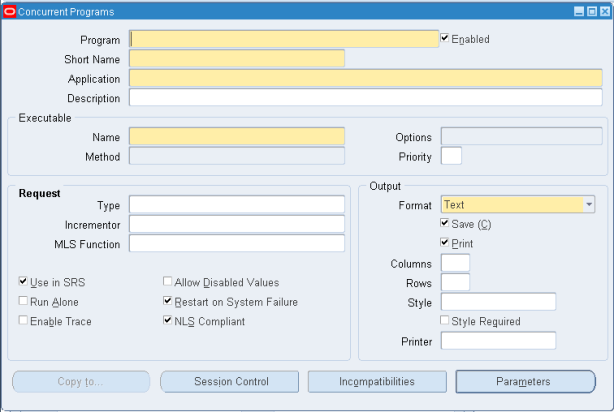
Need to check the parameters If any.
Same parameter token will be pass.
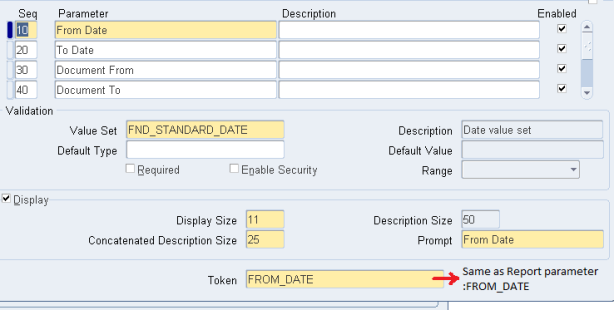
Copy the report (rdf) into the corresponding TOP or custom_TOP using FTP .
Assign the Program Name to required request set.
System Administation/ApplicationDeveloper — >> Security — >> Responsibility — >> Request

Now user will run the report and enjoy the world of Oracle Application.
Lot more to come. Keep Looking ………..
